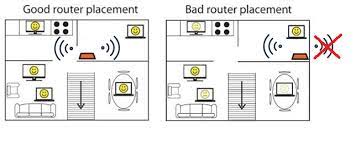Wireless routers are essential devices that are used for connecting to the internet. As the use of smart devices such as smartphones, smart TVs, laptops, and smart homes is increasing, the need for a strong and fast WiFi network is becoming more important than ever. All smart devices require an internet connection for their optimal functioning, due to which having a fast and stable internet connection is very important to operate these devices.
Since wireless routers transmit WiFi signals, many factors impact the speed and quality of a WiFi signal. Out of multiple things, one of the important factors that we are going to discuss today is router placement. The placement of wireless routers can have a significant impact on your WiFi signals and speed. Continue reading to find out the impact of wireless router placement on WiFi speed and how you can improve the performance of your router by choosing the optimal placement for it.
Place the Router at a Central Location
Wireless routers are devices that emit or transmit signals in all directions. So, the first thing that you have to do in order to improve the signals and speed of your WiFi network is to place the router at a location that will allow the router to cover and transmit signals to as much area as possible.
The ideal location for a wireless router or any other wireless device that transmits signals is central, usually at a higher level from the ground and away from obstructions. This allows wireless routers to transmit signals to a wider area and reduces the possibility of signals being blocked or obstructed by walls and other objects. Avoid placing the router in a basement or in a cupboard as it can reduce the signal strength and quality.
Avoid Placing Near Other Electronic Devices
Since a wireless router is an electronic device, interference from other electronic and wireless devices can also have a major impact on the speed and quality of the Wi-Fi signal. Electronic devices that also radiate or emit microwaves such as cordless phones, microwaves, and baby monitors can all interfere with the Wi-Fi signal, which can lead to the signal becoming slow and unreliable.
Again here, the importance of router placement becomes evident. The impact of interference from other electronic devices can be reduced by placing the router at a distance from these devices or enabling the dual-band frequency transmission i.e 2.4 GHz and 5 GHz from 192.168.1.1. By doing so, the impact of interference from other wireless devices will be minimized and there will be little to no impact on the WiFi signal.
Avoid Metal Objects
Just like electronic devices, keeping the routers close to large metal objects can also have an impact on the quality of the WiFI signals. It is important that you place the router at a position where it is also away from large metal objects as these can also interfere with the WiFi signal and decrease the signal quality.
Keep Away from Concrete Walls
Like the other objects we have mentioned above, the material and thickness of your house walls can also decrease the quality of wireless signals. Having thick concrete walls or metal walls can greatly reduce the strength and quality of wireless signals. Therefore, try to place your router centrally, away from the walls.
Use a Wireless Extender or Mesh WiFi System
If you are in a situation where you cannot avoid placing the router near electronic devices, metal objects, or concrete walls, consider using a wireless extender or mesh WiFi system. A wireless extender is a device that re-transmits existing WiFi signals and increases the range and strength of signals. An extender is very easy to set up through 192.168.0.1 and works perfectly with your existing wireless network.
A mesh WiFi system, on the other hand, is a new technology that consists of multiple Wi-Fi access points to create a single WiFi network that can provide seamless coverage throughout your home without any dead zones.
Antennas Positioning
Just as the router position is critical for optimal WiFi signals, the antenna position is also very important. The way you orient the antennas of your wireless can affect the signal strength, reach, and quality. To achieve a better horizontal reach, position your WiFi router’s antennas slightly upwards and to achieve a better vertical reach, position the antennas sideways. By doing so, you will be improving the maximum range of your wireless router.
It is important to remember not to position or orient the antennas in the direction of a wall, other obstacles, or at 90 degrees as these can reduce the signal strength and quality. The recommended orientation angle of wireless antennas is between 45 and 60 degrees. If your router has multiple antennas, consider pointing them in different directions to evenly spread the signals across your home.
The placement of a wireless router can significantly impact the speed and quality of the Wi-Fi signal it transmits. By choosing the right location and avoiding the aforementioned obstacles, you can improve the performance of your router and get a fast and reliable internet connection.